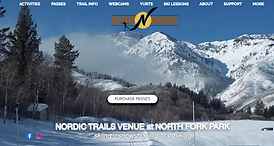top of page
Nordic Pulse Mobile App Download Instructions
Want the quickest way to download the mobile app, set Ogden Nordic as a favorite and setup navigation (optional)?
-
Tap/Click iOS or Android
-
Download the Nordic Pulse app
-
Once downloaded, tap ‘Open’ and ‘Get Started’
-
Enter your name and email address and tap ‘Confirm’
-
Return to this page and tap either Mobile Ski or Mobile Fatbike/Snowshoe
-
The app will open with a list of the trails. Tap the three dots (upper right of screen) and select ‘Make Favourite’
-
Want both the ski and the bike/snowshoe reports? Simply repeat steps 6 and 7 above, selecting the other link
SETUP REALTIME NAVIGATION (optional)
-
To navigate with the map while on the trails, tap 'Map' on the Nordic Pulse Menu
-
Tap the location symbol on the map
-
In the location services box, select "Allow While Using App' and slide the 'Precise Location' toggle to on (green)
You can now pinpoint your exact location on the map while at Ogden Nordic. You can also share you location with others.
Now that you have your mobile grooming app, don't let that make you miss out on the latest news, special events and other really cool stuff at OgdenNordic.com!
bottom of page